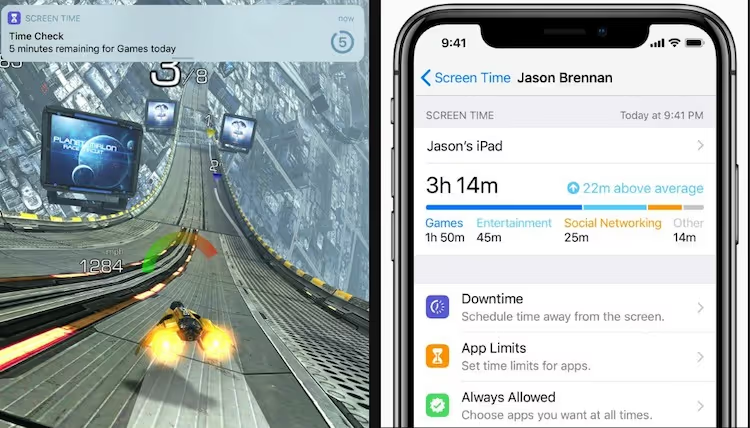
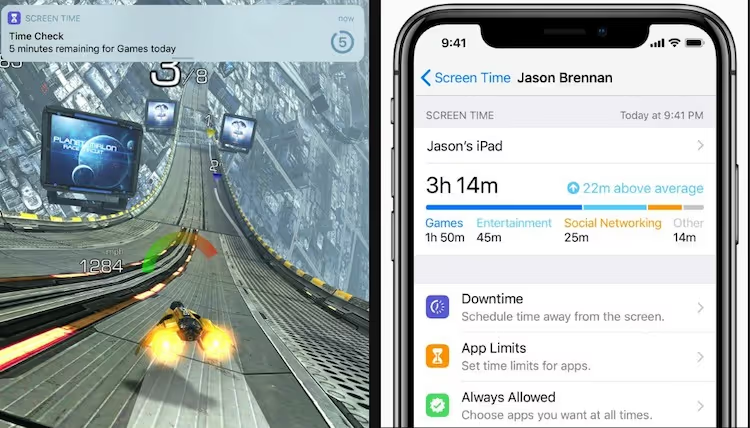


Hey everyone—I believe this could be a real game changer. Yesterday Apple announced that later this month it will release a new software update—operating system iOS 12— which will include several much-needed functions in a tool named “Screen Time.” This tool helps parents control aspects of kids’ time spent on phones and tablets. Google has similar controls for Android phones that can be managed through its Family Link app, but today I am writing about iPhones and iPads.
For years I’ve been speaking and writing about the need for technology manufacturers to add easy screentime parental controls to their devices. Until now, parents could put apps on kids’ phones to try to do things like this, but youth are able to bypass the apps by disabling the VPN, or by other means. So, Apple’s new functions are a really big deal.
Screen Time will have many features, including a program that records time spent on various apps. Currently, if someone wants to know the amount of time spent on apps, they have to download a third-party app. My son Chase did this recently with the app called Moment to track his time. He was surprised by how much time he was on his phone and how frequently he was checking it just out of habit throughout the day. Now, this function will automatically be installed with the iPhone update. Parents and youth will be able to get activity reports from their “Family Sharing” account in iCloud. Knowing use patterns of various apps can help direct conversations about what individual behaviors need modification.
Screen Time will enable parents to set time limits for usage for individual apps, through the tool, “App Limits.” It will even notify children when their time is almost done. This warning can help youth more calmly transition off their devices.
Now parents will be able to control the apps they do not want their children using during school hours, such as Instagram and Snapchat, while keeping others on their phones during school, such as Quizlet (an app that mimics flashcards). This function will be helpful at home as well. As I always say, “Sleep is Supreme.” In iOS 12 it will be easy to set up bedtime parameters on kids’ phones and tablets.
Notifications are often a huge distraction (I personally do not allow any on my phone except for receiving phone calls and texts), but with the update you will be able to easily control when notifications can be displayed and delivered to you (or to your child).
In conclusion, I want to share my fantasy: that through large public and small private discussions, involving young and old, our society will establish norms around tech limits (what children have access to and time limits) and technology will seamlessly support these norms.
For Today’s Tech Talk Tuesday let’s talk to our kids—ages 2 to 20—about the potential power and pitfalls of the Apple tool, Screen Time.
As well as our weekly blog, we publish videos like this one every week on the Screenagers YouTube channel
Learn more about showing our movies in your school or community!
Join Screenagers filmmaker Delaney Ruston MD for our latest Podcast

Learn more about our Screen-Free Sleep campaign at the website!
Our movie made for parents and educators of younger kids
Learn more about showing our movies in your school or community!
Learn more about showing our movies in your school or community!
Join Screenagers filmmaker Delaney Ruston MD for our latest Podcast

Learn more about our Screen-Free Sleep campaign at the website!
Our movie made for parents and educators of younger kids
Join Screenagers filmmaker Delaney Ruston MD for our latest Podcast
As we’re about to celebrate 10 years of Screenagers, we want to hear what’s been most helpful and what you’d like to see next.
Please click here to share your thoughts with us in our community survey. It only takes 5–10 minutes, and everyone who completes it will be entered to win one of five $50 Amazon vouchers.

Hey everyone—I believe this could be a real game changer. Yesterday Apple announced that later this month it will release a new software update—operating system iOS 12— which will include several much-needed functions in a tool named “Screen Time.” This tool helps parents control aspects of kids’ time spent on phones and tablets. Google has similar controls for Android phones that can be managed through its Family Link app, but today I am writing about iPhones and iPads.
For years I’ve been speaking and writing about the need for technology manufacturers to add easy screentime parental controls to their devices. Until now, parents could put apps on kids’ phones to try to do things like this, but youth are able to bypass the apps by disabling the VPN, or by other means. So, Apple’s new functions are a really big deal.
Screen Time will have many features, including a program that records time spent on various apps. Currently, if someone wants to know the amount of time spent on apps, they have to download a third-party app. My son Chase did this recently with the app called Moment to track his time. He was surprised by how much time he was on his phone and how frequently he was checking it just out of habit throughout the day. Now, this function will automatically be installed with the iPhone update. Parents and youth will be able to get activity reports from their “Family Sharing” account in iCloud. Knowing use patterns of various apps can help direct conversations about what individual behaviors need modification.
Screen Time will enable parents to set time limits for usage for individual apps, through the tool, “App Limits.” It will even notify children when their time is almost done. This warning can help youth more calmly transition off their devices.
Now parents will be able to control the apps they do not want their children using during school hours, such as Instagram and Snapchat, while keeping others on their phones during school, such as Quizlet (an app that mimics flashcards). This function will be helpful at home as well. As I always say, “Sleep is Supreme.” In iOS 12 it will be easy to set up bedtime parameters on kids’ phones and tablets.
Notifications are often a huge distraction (I personally do not allow any on my phone except for receiving phone calls and texts), but with the update you will be able to easily control when notifications can be displayed and delivered to you (or to your child).
In conclusion, I want to share my fantasy: that through large public and small private discussions, involving young and old, our society will establish norms around tech limits (what children have access to and time limits) and technology will seamlessly support these norms.
For Today’s Tech Talk Tuesday let’s talk to our kids—ages 2 to 20—about the potential power and pitfalls of the Apple tool, Screen Time.
As well as our weekly blog, we publish videos like this one every week on the Screenagers YouTube channel
Sign up here to receive the weekly Tech Talk Tuesdays newsletter from Screenagers filmmaker Delaney Ruston MD.
We respect your privacy.

Hey everyone—I believe this could be a real game changer. Yesterday Apple announced that later this month it will release a new software update—operating system iOS 12— which will include several much-needed functions in a tool named “Screen Time.” This tool helps parents control aspects of kids’ time spent on phones and tablets. Google has similar controls for Android phones that can be managed through its Family Link app, but today I am writing about iPhones and iPads.
For years I’ve been speaking and writing about the need for technology manufacturers to add easy screentime parental controls to their devices. Until now, parents could put apps on kids’ phones to try to do things like this, but youth are able to bypass the apps by disabling the VPN, or by other means. So, Apple’s new functions are a really big deal.
Screen Time will have many features, including a program that records time spent on various apps. Currently, if someone wants to know the amount of time spent on apps, they have to download a third-party app. My son Chase did this recently with the app called Moment to track his time. He was surprised by how much time he was on his phone and how frequently he was checking it just out of habit throughout the day. Now, this function will automatically be installed with the iPhone update. Parents and youth will be able to get activity reports from their “Family Sharing” account in iCloud. Knowing use patterns of various apps can help direct conversations about what individual behaviors need modification.
Screen Time will enable parents to set time limits for usage for individual apps, through the tool, “App Limits.” It will even notify children when their time is almost done. This warning can help youth more calmly transition off their devices.
Now parents will be able to control the apps they do not want their children using during school hours, such as Instagram and Snapchat, while keeping others on their phones during school, such as Quizlet (an app that mimics flashcards). This function will be helpful at home as well. As I always say, “Sleep is Supreme.” In iOS 12 it will be easy to set up bedtime parameters on kids’ phones and tablets.
Notifications are often a huge distraction (I personally do not allow any on my phone except for receiving phone calls and texts), but with the update you will be able to easily control when notifications can be displayed and delivered to you (or to your child).
In conclusion, I want to share my fantasy: that through large public and small private discussions, involving young and old, our society will establish norms around tech limits (what children have access to and time limits) and technology will seamlessly support these norms.
For Today’s Tech Talk Tuesday let’s talk to our kids—ages 2 to 20—about the potential power and pitfalls of the Apple tool, Screen Time.
As well as our weekly blog, we publish videos like this one every week on the Screenagers YouTube channel
for more like this, DR. DELANEY RUSTON'S NEW BOOK, PARENTING IN THE SCREEN AGE, IS THE DEFINITIVE GUIDE FOR TODAY’S PARENTS. WITH INSIGHTS ON SCREEN TIME FROM RESEARCHERS, INPUT FROM KIDS & TEENS, THIS BOOK IS PACKED WITH SOLUTIONS FOR HOW TO START AND SUSTAIN PRODUCTIVE FAMILY TALKS ABOUT TECHNOLOGY AND IT’S IMPACT ON OUR MENTAL WELLBEING.
