



We've all lost track of time when using our phones. So many parents, myself included, want to make sure the screen time limits we've set are being followed by ourselves and our children. And we'd like the limits to be respected without saying "time's up" all the time. Luckily for us, there are several apps out there designed to manage screen time limits so we don't always have to.
I've used OurPact with Tessa in the past. I could set the app to make all of the other apps disappear from her phone every night at 9 pm. OurPact would then repopulate the apps onto her phone at whatever time I programmed it to bring them back. This was especially helpful to help Tessa get in the habit of putting her phone away at bedtime.
It can be hard to have open conversations with our kids about the importance of setting and enforcing these time limits, but success comes from involving them in the discussion. I encourage you to talk with your family about what limits you should all set for yourselves and how much control you should each have.
Remember Andrew from the film. He was the teenager who struggled with video game addiction. He recently told me that his Dad would install blockers and time limits without telling him or talking to him about it. He says he wished his father would have been more open about his concerns and reasons for setting limits. Andrew says if he was included in the time-limit discussion and truly understood his father's reasons, he probably wouldn't have tried so hard to get around the limits or disable the blockers.
For this week's TTT, let's talk about ways to limit screen time:
A roundup of time-control tech and apps for phones and devices:
We have compiled a list of some popular apps that manage and set screen time limits for yourself and your family. All of the apps have at least a three-star review and have been reviewed by 50 or more users.
unGlue (Cost: Free version or premium for $9.99 per month) -
Circle with Disney WiFi router (Cost: $99) -
iPhone Settings (Cost: Free) -
Moment (Cost: Free version or Pro for $3.99 per month) -
Pocket Points (Cost: Free) -
OurPact (Cost: Free version or premium for $4.99 per month) -
Screen Time Parental Control (Cost: Free version or Premium for $4.99 per month) -
Torch WiFi router (Cost: $249.99 plus $9.99 per month) -
As well as our weekly blog, we publish videos like this one every week on the Screenagers YouTube channel
Learn more about showing our movies in your school or community!
Join Screenagers filmmaker Delaney Ruston MD for our latest Podcast

Learn more about our Screen-Free Sleep campaign at the website!
Our movie made for parents and educators of younger kids
Learn more about showing our movies in your school or community!
Learn more about showing our movies in your school or community!
Join Screenagers filmmaker Delaney Ruston MD for our latest Podcast

Learn more about our Screen-Free Sleep campaign at the website!
Our movie made for parents and educators of younger kids
Join Screenagers filmmaker Delaney Ruston MD for our latest Podcast
As we’re about to celebrate 10 years of Screenagers, we want to hear what’s been most helpful and what you’d like to see next.
Please click here to share your thoughts with us in our community survey. It only takes 5–10 minutes, and everyone who completes it will be entered to win one of five $50 Amazon vouchers.

We've all lost track of time when using our phones. So many parents, myself included, want to make sure the screen time limits we've set are being followed by ourselves and our children. And we'd like the limits to be respected without saying "time's up" all the time. Luckily for us, there are several apps out there designed to manage screen time limits so we don't always have to.
I've used OurPact with Tessa in the past. I could set the app to make all of the other apps disappear from her phone every night at 9 pm. OurPact would then repopulate the apps onto her phone at whatever time I programmed it to bring them back. This was especially helpful to help Tessa get in the habit of putting her phone away at bedtime.
It can be hard to have open conversations with our kids about the importance of setting and enforcing these time limits, but success comes from involving them in the discussion. I encourage you to talk with your family about what limits you should all set for yourselves and how much control you should each have.
Remember Andrew from the film. He was the teenager who struggled with video game addiction. He recently told me that his Dad would install blockers and time limits without telling him or talking to him about it. He says he wished his father would have been more open about his concerns and reasons for setting limits. Andrew says if he was included in the time-limit discussion and truly understood his father's reasons, he probably wouldn't have tried so hard to get around the limits or disable the blockers.
For this week's TTT, let's talk about ways to limit screen time:
A roundup of time-control tech and apps for phones and devices:
We have compiled a list of some popular apps that manage and set screen time limits for yourself and your family. All of the apps have at least a three-star review and have been reviewed by 50 or more users.
unGlue (Cost: Free version or premium for $9.99 per month) -
Circle with Disney WiFi router (Cost: $99) -
iPhone Settings (Cost: Free) -
Moment (Cost: Free version or Pro for $3.99 per month) -
Pocket Points (Cost: Free) -
OurPact (Cost: Free version or premium for $4.99 per month) -
Screen Time Parental Control (Cost: Free version or Premium for $4.99 per month) -
Torch WiFi router (Cost: $249.99 plus $9.99 per month) -
As well as our weekly blog, we publish videos like this one every week on the Screenagers YouTube channel
Sign up here to receive the weekly Tech Talk Tuesdays newsletter from Screenagers filmmaker Delaney Ruston MD.
We respect your privacy.

We've all lost track of time when using our phones. So many parents, myself included, want to make sure the screen time limits we've set are being followed by ourselves and our children. And we'd like the limits to be respected without saying "time's up" all the time. Luckily for us, there are several apps out there designed to manage screen time limits so we don't always have to.
I've used OurPact with Tessa in the past. I could set the app to make all of the other apps disappear from her phone every night at 9 pm. OurPact would then repopulate the apps onto her phone at whatever time I programmed it to bring them back. This was especially helpful to help Tessa get in the habit of putting her phone away at bedtime.
It can be hard to have open conversations with our kids about the importance of setting and enforcing these time limits, but success comes from involving them in the discussion. I encourage you to talk with your family about what limits you should all set for yourselves and how much control you should each have.
Remember Andrew from the film. He was the teenager who struggled with video game addiction. He recently told me that his Dad would install blockers and time limits without telling him or talking to him about it. He says he wished his father would have been more open about his concerns and reasons for setting limits. Andrew says if he was included in the time-limit discussion and truly understood his father's reasons, he probably wouldn't have tried so hard to get around the limits or disable the blockers.
For this week's TTT, let's talk about ways to limit screen time:
A roundup of time-control tech and apps for phones and devices:
We have compiled a list of some popular apps that manage and set screen time limits for yourself and your family. All of the apps have at least a three-star review and have been reviewed by 50 or more users.
unGlue (Cost: Free version or premium for $9.99 per month) -
Circle with Disney WiFi router (Cost: $99) -
iPhone Settings (Cost: Free) -
Moment (Cost: Free version or Pro for $3.99 per month) -
Pocket Points (Cost: Free) -
OurPact (Cost: Free version or premium for $4.99 per month) -
Screen Time Parental Control (Cost: Free version or Premium for $4.99 per month) -
Torch WiFi router (Cost: $249.99 plus $9.99 per month) -
As well as our weekly blog, we publish videos like this one every week on the Screenagers YouTube channel


Parenting in this digital age is full of challenges. I imagine many of you are nodding in agreement. And when we look for advice online, it can feel like a sea of perfect experts with perfect advice: “Just follow these three easy steps and everything will fall into place.” In this week’s blog, I share a story about a moment with my daughter Tessa that did not go quite as planned but ended up teaching us both something important.
READ MORE >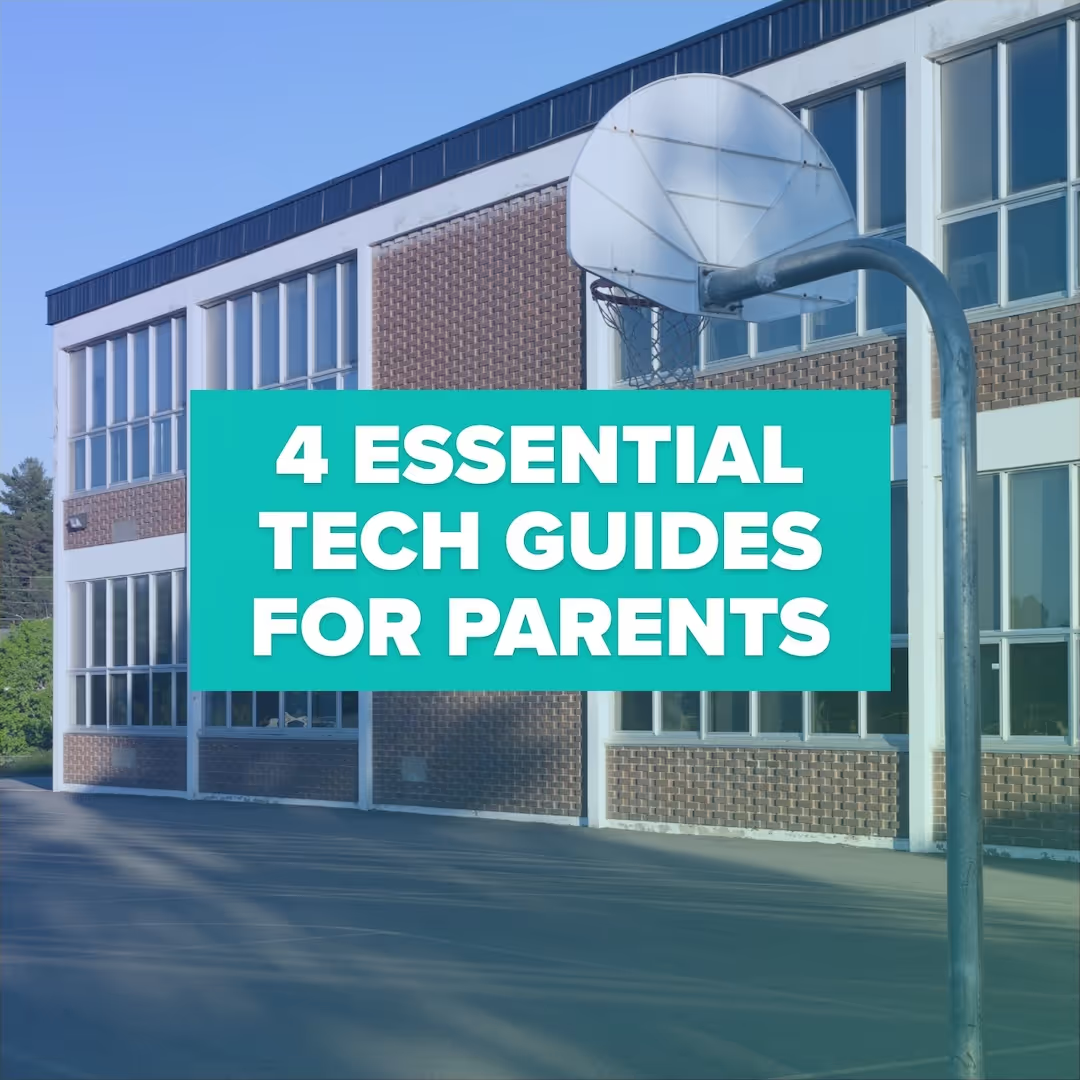
Wow! Summer really goes by fast, doesn’t it? Back-to-school is already here for some and not far away for others. Ahead of this school year, I’ve hand-picked four of our most useful blogs. Practical, timely guides to help you set your family up for a healthier, more balanced relationship with technology in the months ahead.
READ MORE >for more like this, DR. DELANEY RUSTON'S NEW BOOK, PARENTING IN THE SCREEN AGE, IS THE DEFINITIVE GUIDE FOR TODAY’S PARENTS. WITH INSIGHTS ON SCREEN TIME FROM RESEARCHERS, INPUT FROM KIDS & TEENS, THIS BOOK IS PACKED WITH SOLUTIONS FOR HOW TO START AND SUSTAIN PRODUCTIVE FAMILY TALKS ABOUT TECHNOLOGY AND IT’S IMPACT ON OUR MENTAL WELLBEING.
